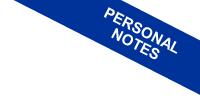How to install Python on PC
The Python programming language can be freely installed on any PC and operating system. It's free. In these notes I noted how to install Python on a personal computer with Windows.
How to install Python on a PC
To install Python, go to the official language site (www.python.org) and download the latest release of the programming language.
In the download section are available the versions of the Python interpreter for the most important operating systems (Windows, Mac OS X and Linux).
In this case I select the version for Microsoft Windows.
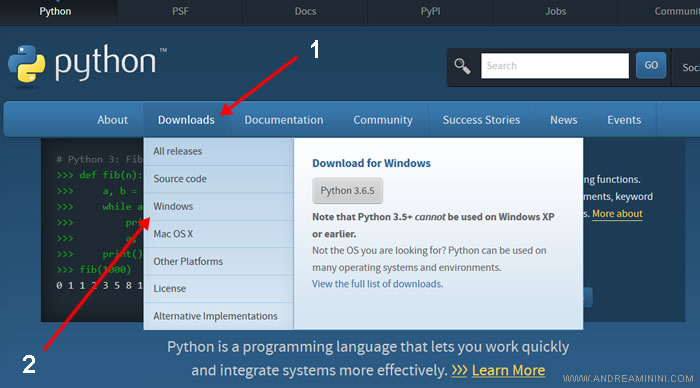
Download the installation file (installer) on my PC and run it.
In the first Python installation screen, click on the next button.
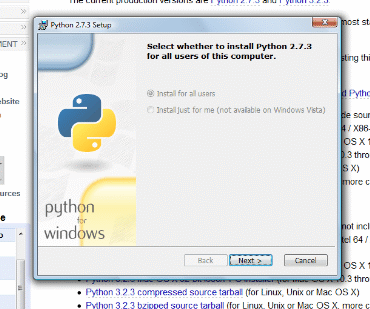
In the next screen I choose the hard disk and the folder where I want to install python on my computer.
Then I click on the next button.
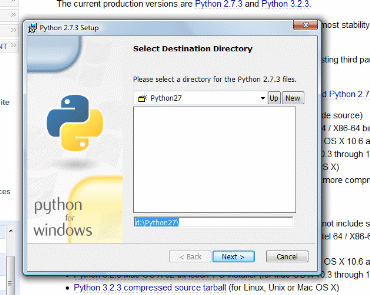
How much disk space does the installation take? Overall, Python weighs about 22 Mega Bytes in version 2.7.3. It is quite light compared to other compilers.
In the third screen of the installation process I can customize the Python installation.
However, these are choices reserved for the most experienced users. In case of doubt it is better to leave the default configuration.
So I click on the Next button to continue.
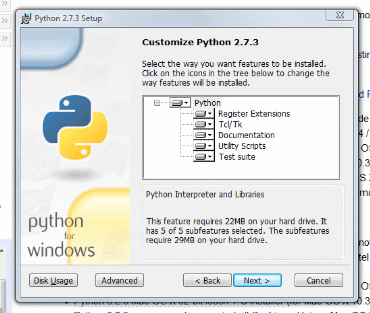
Begins the installation process that generally lasts a few minutes.
The Python installation is complete
I installed the programming language on the computer.
How to use Python on Windows
The link to the Python interpreter has been added to the Windows application menu.
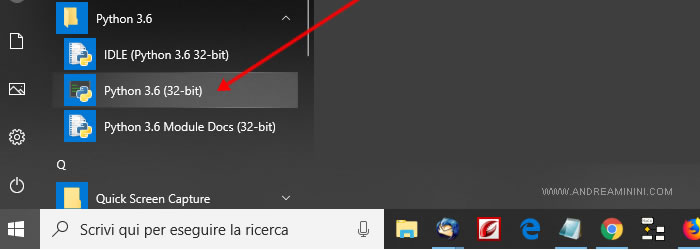
At this point I launch the IDLE editor to see if it works.
The Python editor window opens on the screen where I can write programs.
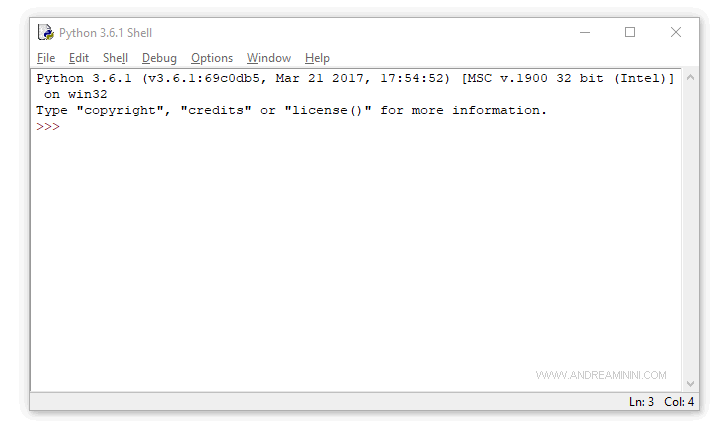
It is the first step to learn how to program in Python.